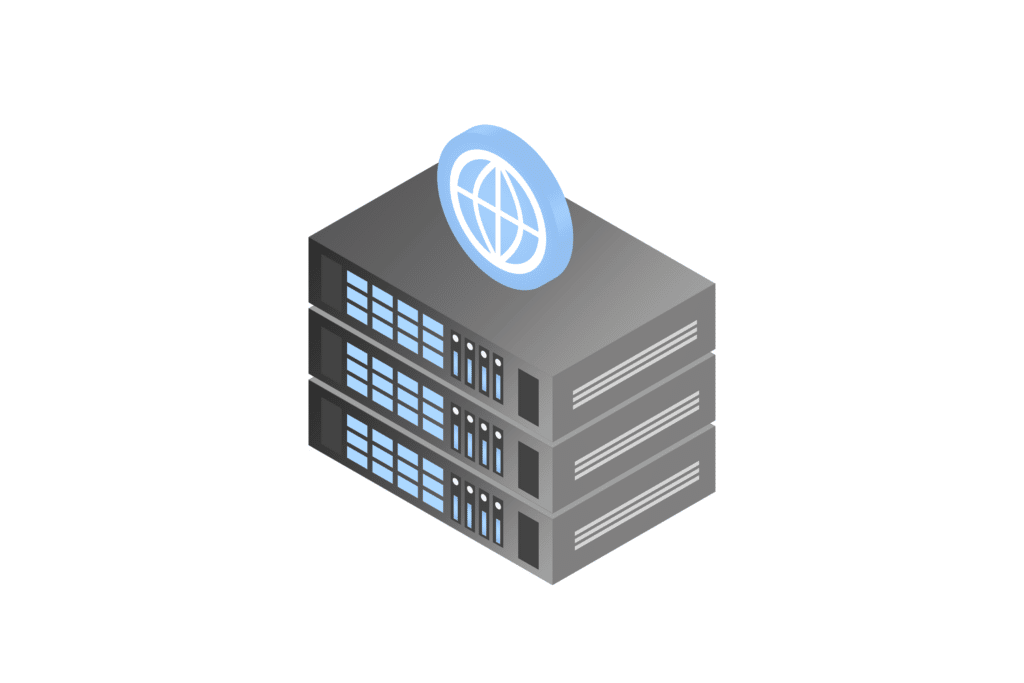From the Berlin Airlift in 1948 to modern industry (retail, logistics, finance, banking, etc.), EDI has been a significant factor in improving communication between business partners. EDI, or Electronic Data Interchange, revolutionized how companies received and processed data from one another and continues to save companies time and money, reduces data errors, and increases security for document transfer. Its standardization can help trade partners today improve efficiency, eliminate waste, and overall, improve their bottom line.
What is EDI?
EDI can be defined as an electronic message that exchanges business documents from one trading partner to another without human interaction. It is a standardized automatic process between computers that replaces business interactions by traditional methods like mail, fax, or email. One partner computer transmits the data to another partner computer directly, and it begins interpreting the information instantaneously. This initiates the processes more quickly and does not introduce errors the way people might. For instance, EDI is commonly used for order management systems. People may initiate the request, but the computer creates the order and sends it to the vendor, and the vendor’s system processes the order immediately for fulfillment.
EDI is common in today’s business climate with over 85% of all electronic business transactions using it. It is often used with…
| Purchase Orders | Invoices | Advanced Ship Notices | Bills of Lading | Customs Documents | Inventory Documents | Shipping Status Documents | Payment Documents |
Each of these standards operate with individual sub-standards according to both industry and what the partners agree to use. (e.g. ANSI ASC x12)
It is successful due to the standardized formats it uses. Each computer system requires a document to be in a specific format in order to read and interpret the data. The partner companies must agree on what format they want the documents to be in and one or both will require an EDI translator. A translator, like in speech or hard copy, will take the input document (in the internal format) and arrange the data into the correct format for the receiving computer. These translators can be in-house software programs or outsourced to other companies.
EDI Standards
• ANSI – used in North America.
• UN/EDIFACT – international standard.
• TRADACOMS – used in the United Kingdom.
• ebXML – developed under OASIS and UN/CEFACT.
• ODETTE – used by European Auto Manufacturers.
EDI can also be transmitted in several different forms. These include:
Direct EDI (point-to-point) – This is an in-house operation where a partner directly contacts another partner without the use of a Value Added Network (VAN) provider.
• Pros: Company has complete control of their data transmission.
• Cons: It can be complex and resource intensive. Senders must have the protocols for each of their individual partners.
EDI through a VAN – This is a third party option. A partner would send the VAN their internally formatted data to be translated and securely delivered to the other partner.
• Pros: VAN provides knowledge and resources to securely transmit the messages to partners.
• Cons: Senders release control of the transmissions.
EDI via AS2 – Point-to-point method with more security than traditional direct EDI.
• Pros: Always able to send and receive messages.
• Cons: Can be costly but not as much as in-house.
Web EDI – Electronic data interchange via an internet browser.
• Pros: Enables partners to connect worldwide without dedicating IT resources to its implementation.
• Cons: requires secure internet protocols to operate safely.
Mobile EDI – These are the same as for Web but on a mobile device.
How EDI Works?
There are three steps to sending documents via EDI.
1. Prepare the documents being sent.
2. Translate the documents into an EDI format – either in-house or outsourced.
3. Transmit the electronic data interchange documents to the partner.
Prepare the Documents Being Sent
This is a simple step of collecting and organizing the data on the computer. This process can be accomplished several different ways including human data entry, automatic record keeping, or output files from a legacy application. Some software programs come with EDI interfacing capabilities pre-installed, but others will need to be translated in order for the partner computer to accept them.
Translate the Documents into an EDI Format
After collecting the data, it should be fed into translation software. The software has mapping capabilities that allow it to format the data from an internal format to the agreed on format with the trade partner. This translating service can be done in-house with a team of IT professionals or outsourced to an EDI service provider. Once the data has been translated it is ready to send.
Transmit the EDI Documents to the Partner
Companies can transmit their translated business documents directly to their partner using a secure internet protocol like AS2 (Applicability Statement 2). Also, companies can outsource this to a third party as well. These are called VAN providers – Value Added Network – which are intermediary agencies that provide secure and reliable message transmissions.
Benefits of EDI?
Some benefits to EDI include lowering costs, improving speed and accuracy, increase business efficiency, and strategic business levels.
Lowering Costs
When companies transition from traditional messaging methods to EDI, all of the costs associated with those methods (paper, printing, storing, postage, etc.) are eliminated. These can be as much as 35% savings in many businesses. GS1, a global communications provider, estimates that users saved 14£ (about $18) per transaction processed using EDI. Other sources like EDI Basics suggests more. Not only can companies save money with physical resources but also with time correcting errors or handling disputes.
Speed and Accuracy
Eliminating the human element of the data transmission increases speed and accuracy of messages. Studies show that EDI speeds up the business cycle time by 61% and reduced errors by 30%. This speed and accuracy allows companies to process their transactions quicker – making it quicker to pay vendors and other partners and strengthening the business relationship.
Increased Efficiency
Using EDI can relieve limited staffs from unnecessary work. Many electronic data interchange functions operate automatically to compile, package, and send data to the receiver (e.g. a carrier sending location updates to a logistics team.). This data can be sent and received more quickly than traditional methods and will not have the inaccuracies. Product or service orders can come across correctly and companies can have the right amount of inventory on hand.
Strategic Business Levels
Electronic Data Interchange provides real-time visibility of orders or services and can provide up-to-date critical information. This visibility can lead to faster decision making and improved responsiveness for upper management. It can also shorten the lead-time for product enhancement and new product delivery.
Implementing EDI
Websites, like electronic data interchange Basics, offer 10 basic steps for implementing EDI in a new business or an established business looking to upgrade their systems.
1. Develop the Organizational Structure – Assemble a team that spearheads the project. The team should be led by an IT professional with EDI experience and be comprised with senior management and the team itself.
2. Undertake Strategic Review – Find out how the company would use electronic data interchange and establish priority areas.
3. Conduct In-depth Analysis – Study the areas that would use EDI and determine which portion is prepared to implement it, which would be most cost effective, and which would have the greatest impact on the organization’s efficiency and finances.
4. Develop a Business-focused EDI Solution – Find out what type of EDI system the company needs. Ask what specifications the EDI system needs, EDI volume and IT needed to support it, network needed to support it, and whether or not it will operate in-house EDI or outsource it to a VAN.
5. Select the Correct EDI Network Provider – Decide if it is more cost effective to outsource or not. If so, find a provider that meets the company’s needs.
6. Integrate EDI with the Business – Begin to convert the legacy system to EDI, begin to create documents, and install the necessary software.
7. Integrate Data Across the Business – Apply this technology to the strategically reviewed areas.
8. Undertake Data Mapping – Determine how the data from the internal system relates to the transaction data.
9. Establish a Pilot Project – Test the new system with selected partners.
10. Roll It Out – Once it has been tested, fully implement the new EDI system.
From the beginning, EDI has been used to help trade partners communicate with one another. It allows companies receive and process data from one another efficiently and effectively by offering standardization of message transmissions and by removing the human component. The direct communication EDI provides between company computers allows the data to be quick, reduce data errors, and can help improve both partners’ bottom lines.